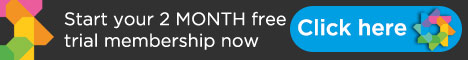articles/Monochrome/monochromeconversions-page3
Monochrome Conversions - Nik Software's Silver Efex Pro - part 3 of 1 2 3
by Mike McNamee Published 01/10/2008

The Zone System
For those who are only just shifting onto digital the Ansel Adams' Zone System is provided at the base of the righthand pane. Here you can click on any, or several, of the zones and those areas of the image which reside in that zone are cross-hatched in the image view. By double clicking you can hatch-in more than one zone. As a teaching or learning tool this could be very useful but for image control it is probably of little use.
The Styles
Pre-set styles are available in the left-hand pane. You may also create your own styles. They may be tagged as favourites to reduce the length of the list (20 styles by default). The presets include:
Neutral; EV -1; EV +1; High Structure; Push and Pull ( four, +- 2 stops); red, orange, yellow and green filters; sepias; Ambrotype; Cyanotype; Tin Type; Infrareds (2); Skin Soften; Wet Rocks; Antique Plates; Solarisation; Holga and finally, pinhole.
While a style is applied you may also adjust the other parameters from the right-hand pane (tone adjustments, etc) and then combine this into a new style if you choose. You can also mix in different effects for limitless permutations.
Workflow
Multiple images may be processed in Apple's Aperture. No automation seems possible in the Windows' platform. We attempted to create an action that utilised Silver Efex but it was ignored by the action script of CS3.

The lakes of Kilarney in this summer's weather. Manipulated in SIlver Efex
Learning
If you visit the Nik Software website you will find a dozen tutorial movies showing aspects of using Silver Efex. These are well worth a visit before you buy or try the software as they are quite short but well made.
Output
Silver Efex runs from within Photoshop and delivers to Photoshop when you hit the 'apply' button. You at least have the luxury therefore of working with your (hopefully) calibrated screen. From there you can use your normal printer drivers to get the ink onto the paper. The first question to arise with an Epson is whether or not to use the Advanced Black and White driver. It will usually be a safer bet unless your file has been toned for colour, you must then use fullcolour printing and hope that your neutrals are well under control.
Img 1. The Zone System shading in action.
img 2. The filters should be applied with a little caution as they can induce damage to the structure of the image. Note the grass in the lower right of the left-side image and how it is smeared compared with the true structure shown in the rightside image.
Please Note:
There is more than one page for this Article.
You are currently on page 3
- Monochrome Conversions - Nik Software's Silver Efex Pro page 1
- Monochrome Conversions - Nik Software's Silver Efex Pro page 2
- Monochrome Conversions - Nik Software's Silver Efex Pro page 3
1st Published 01/10/2008
last update 18/07/2022 16:31:46
More Monochrome Articles
There are 37 days to get ready for The Societies of Photographers Convention and Trade Show at The Novotel London West, Hammersmith ...
which starts on Wednesday 17th January 2024