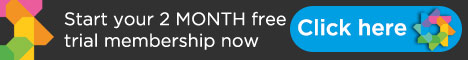articles/Landscape/post-pro-page6
The First Stage of Post-Processing - part 6 of 1 2 3 4 5 6
by Mike McNamee Published 01/04/2015

What not to do at this stage
There are many other options and features available to you in ACR and LR. Generally I choose not to use them but use equivalent functions in Photoshop. For example, cropping and straightening, spot removal and colour saturation. Many of these actions are destructive, that is to say they make permanent changes to your file. You cannot go back and undo these things later if you change your mind. In Photoshop we can invoke a number of techniques to perform non-destructive changes to our files.
So there we have it. We have set a good basis for the second stage of post processing (which I will cover in my next article). All in all this shouldn't take more than a few minutes per image. You can also select multiple images and apply the changes to them all at the same time before opening them in Photoshop. Simply select all the images and then hit Synchronise to bring the remaining images into line with the first (corrected) image.

Please Note:
There is more than one page for this Article.
You are currently on page 6
- The First Stage of Post-Processing page 1
- The First Stage of Post-Processing page 2
- The First Stage of Post-Processing page 3
- The First Stage of Post-Processing page 4
- The First Stage of Post-Processing page 5
- The First Stage of Post-Processing page 6
1st Published 01/04/2015
last update 18/07/2022 16:31:47
More Landscape Articles
There are 37 days to get ready for The Societies of Photographers Convention and Trade Show at The Novotel London West, Hammersmith ...
which starts on Wednesday 17th January 2024